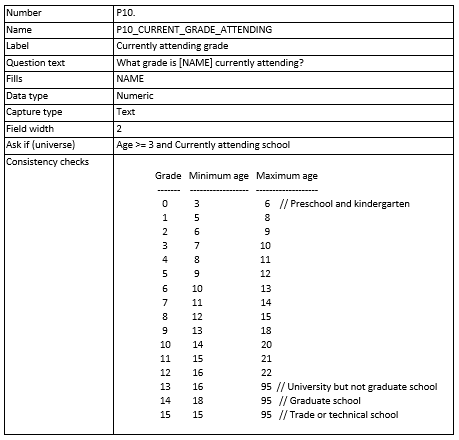The first version of CSPro, version 2.0, was released 25 years ago today. Only one member of the current development team was present for the first release, and some on the team were infants at the time! However, CSPro's legacy is not connected to any particular developer but instead belongs to the global community of users who have collected and processed data with CSPro over the years.
The first release, on May 5, 2000, occurred on a day that some had prophesied as the end of the world. On that day:
...all five naked-eye planets (Mercury, Venus, Mars, Jupiter, Saturn) plus the Moon and the Sun will at least approximately line-up. As viewed from planet Earth, they will be clustered within about 26 degrees, the closest alignment for all these celestial bodies since February 1962, when there was a solar eclipse!
NASA reassured the public not to worry:
On May 5, 2000 the planets Mercury, Venus, Earth, Mars, Jupiter, and Saturn will be more or less positioned in a line with the Sun. Additionally, the Moon will be almost lined up between the Earth and Sun. Although this has led to many dire predictions of global catastrophes such as melting ice caps, floods, hurricanes, earthquakes, etc. there is absolutely no scientific basis for these claims. The distance to the planets is too great for their gravity, magnetic fields, radiation, etc. to have any discernible effect on Earth. In fact, we won't even be able to see this alignment, as all the planets will be on the opposite side of the Sun from the Earth.
The world obviously did not end 25 years ago. Instead, that day was an auspicious beginning of a long run of success for CSPro. The team involved in the first release, heralding from the U.S. Census Bureau, Macro International, and Serpro S.A., could not have anticipated exactly how data collection would evolve over the decades, from keying paper forms to scanning to CAPI to CAWI, but they laid a strong foundation that has allowed CSPro to adapt to these changes, growing in a myriad of ways and finally becoming open source earlier this year.
To celebrate CSPro's 25th birthday, here are a few images from the first release:

The splash screen used in CSPro version 2.0.
Computers are so fast these days, but 25 years ago, software often took a while to start, so many programs used splash screens to inform users that the program was still loading.

The dialog to create a new file in CSPro version 2.0.
The first release did not contain a batch editing module. Data entry applications were also created with a few different files than are used now. There used to be a "skip code file" with the extension .skp, and the data entry application framework, now part of the .ent file, was instead an .apl (application) file.

The Designer's Tools menu in CSPro version 2.0.
CSPro's first release had only five tools. In contrast, CSPro 8.0 now includes 23 tools, reflecting how much the software has grown to support its users.
On May 5, 2000, no one could have predicted that CSPro would still be in use in 2025, and while we cannot say with certainty what the next 25 years will bring, CSPro has already built a lasting legacy. The software has been used to process billions of records, to collect and disseminate data for hundreds of censuses, and has been the software of choice for thousands of developers, all while remaining free thanks to generous support from USAID.
Happy 25th Birthday, CSPro! Or rather:

Cupcakes inscribed with 25 and CS to celebrate the big day!