Page 1 of 2
Error running application on android
Posted: April 27th, 2018, 6:38 am
by claudia
Hi,
I have created a data entry application on windows with cspro v7.1 and am trying to set up synchronisation with dropbox. Previously I managed to run the application on the tablet with android but the last time I tried it with the last version of my data entry program I got the following error messages:
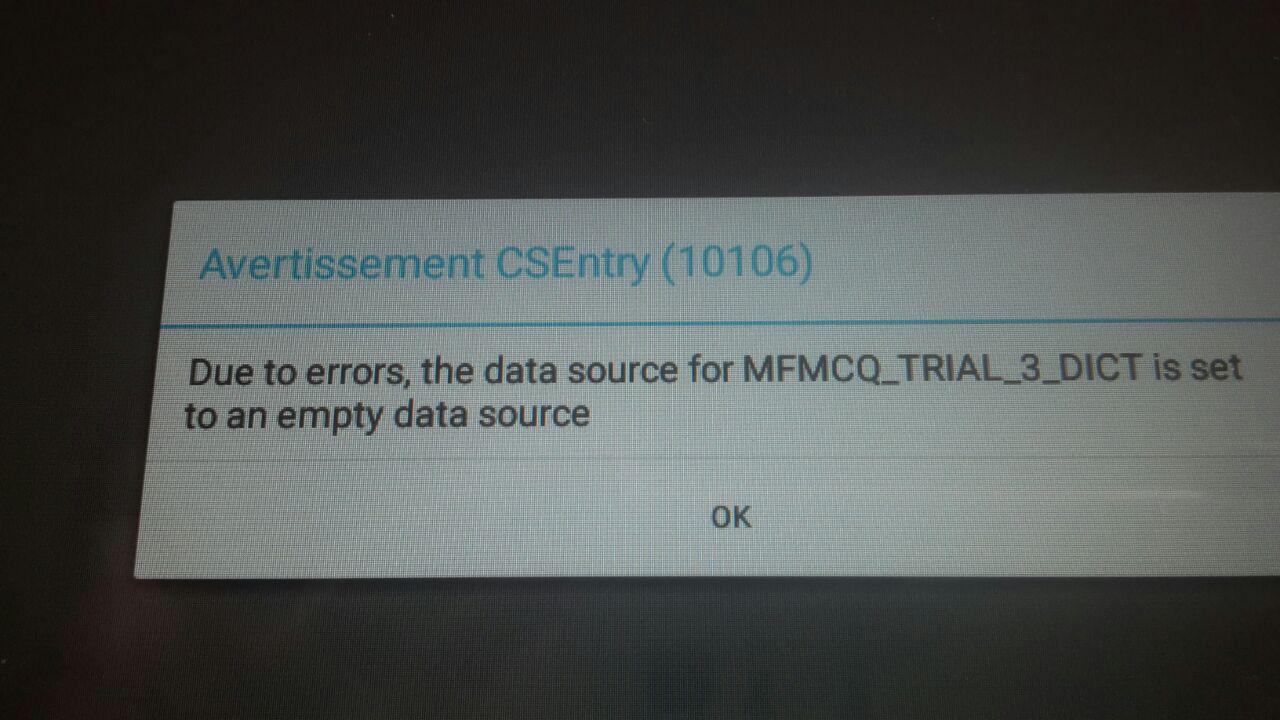
- photo_2018-04-27_11-48-55.jpg (118.54 KiB) Viewed 6964 times
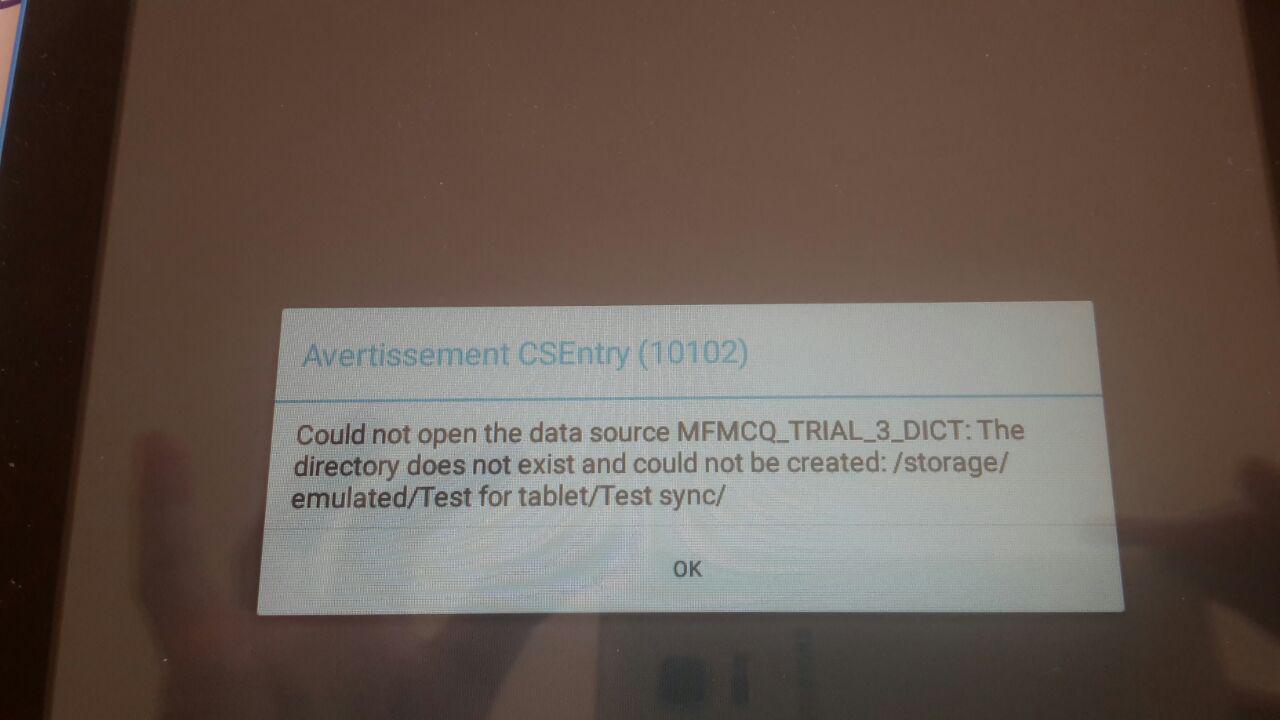
- photo_2018-04-27_11-48-50.jpg (62.34 KiB) Viewed 6964 times
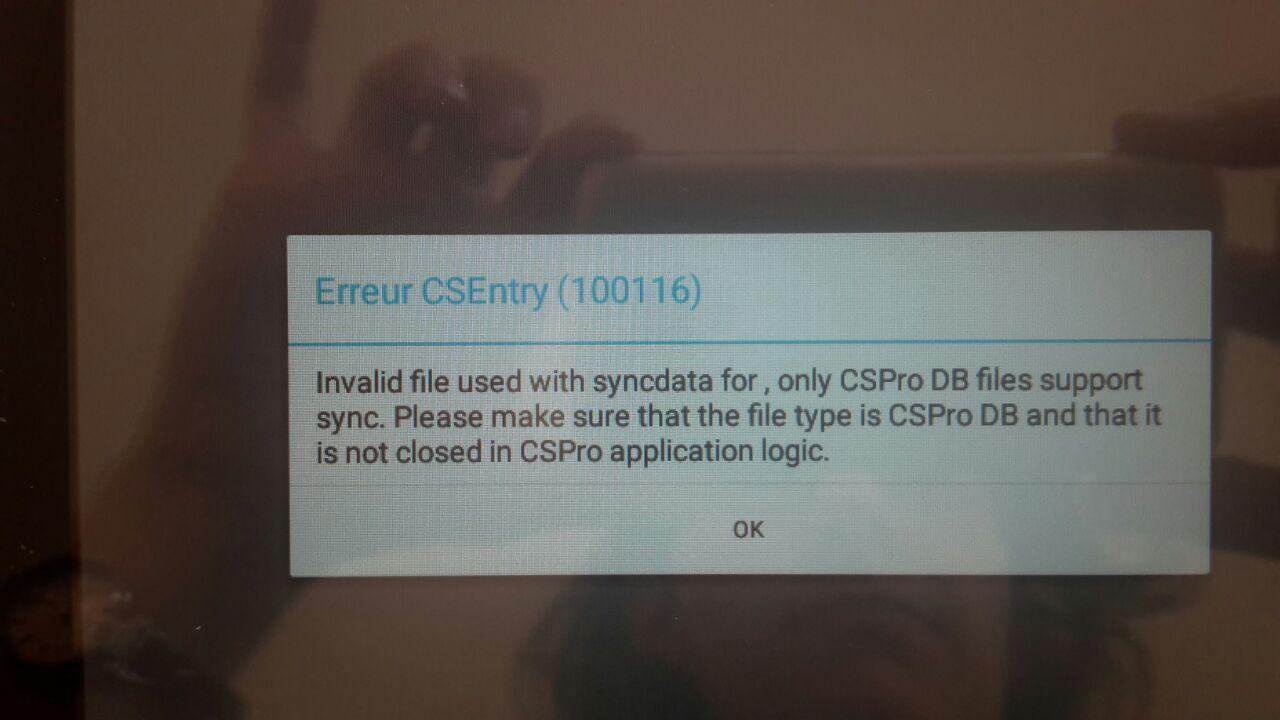
- photo_2018-04-27_11-48-46.jpg (72.3 KiB) Viewed 6964 times
I don't quite understand these error messages, can you please help me? I need to solve the problem quite urgently.
Is there a problem with the dictionary file? Every time I modified something substantial on the data entry application I saved it under a different name with "save as", I never specifically modified the dictionary file on its own.
in advance many thanks for your help
claudia
Re: Error running application on android
Posted: April 27th, 2018, 5:36 pm
by aaronw
Can you send your application to
cspro@lists.census.gov and I will take a look at it?
Re: Error running application on android
Posted: May 2nd, 2018, 3:40 am
by claudia
Hi,
I sent you the application by email a few days ago. Did you receive it?
Many thanks,
Claudia
Re: Error running application on android
Posted: May 2nd, 2018, 6:44 am
by josh
Sorry, we have had a problem with the
cspro@lists.census.gov email and have not gotten any emails for a the past week. It just started working again yesterday. Could you please send it again?
Re: Error running application on android
Posted: May 2nd, 2018, 9:41 am
by claudia
Ok, I've sent it again.
Many thanks,
Claudia
Re: Error running application on android
Posted: May 2nd, 2018, 10:12 am
by josh
I have not seen the email. We may be having problems again. Can you send it to via private message on this forum?
Re: Error running application on android
Posted: May 2nd, 2018, 11:34 am
by josh
Never mind. Got the email. Will get back to you soon.
Re: Error running application on android
Posted: May 2nd, 2018, 5:45 pm
by josh
I think the problem is that your pff file (MFMCQ v1 test sync.pff) points to a data file that is outside the CSEntry directory. To fix this you should run your application on Windows from CSPro designer and in the first dialog that comes up, pick a location for the data file that is in the same directory or in a subdirectory of the your application directory. For example if you have the folder structure like:
Code: Select all
Documents
|----MFMCQ
|----- MFMCQ v1 test sync.ent
|----- MFMCQ v1 test sync.pff
|----- MFMCQ v1 test sync.pen
etc...
Choose Documents/MFMCQ as the folder to save the data file in or create a new data directory inside MFMQ and save it there.
Once you have done that, CSPro will update the pff file. Copy the pff file to the tablet again and try running your application again.
Re: Error running application on android
Posted: May 5th, 2018, 2:01 pm
by AriSilva
It looks like the same error I got with the SAMSUNG Tab3, although in my case all the files were in the same directory tree.
Re: Error running application on android
Posted: May 6th, 2018, 9:58 am
by josh
Ari, in this case the pff file had a bad path to the data file so it is not the same issue as with your Tab3.