Page 1 of 1
Hosting the CSpro Webserver
Posted: February 10th, 2017, 5:16 am
by Anysia
Dear Josh and Other Users
I am able to successful run cspro web server setup on my local drive (local host.
My challenge is do i need to upload this set up on my local to my php host using FTP,
wonn't the database change. Or do i need to extract the cspro web server in my php host
and run the setup server.
I tried do the later and i count configure.
Please what is the step by step to host the cspro webserver with a third party PHP Hosting Site.
Re: Hosting the CSpro Webserver
Posted: February 10th, 2017, 7:08 am
by josh
The setup on a remote host is not really any different than on a local one. You need to FTP the files to your host, create the database (and possibly the database user) in MySQL (on most hosts you do this in cpanel) and then run the setup script. It is likely your PHP host has a different version of PHP or MySQL or different PHP modules enabled that could cause problems but these should show up in the first setup page as missing prerequisites.
Are you getting errors when you try this on the remote host? If so please let us know what they are. You may also want to look at the log files (logs/ui.log and logs/api.log) on the remote host for error details.
Re: Hosting the CSpro Webserver
Posted: February 12th, 2017, 7:02 am
by Anysia
Hello Josh,
Kindly find attached the error thrown by the remote host. I strongly believe it has something to do with the file structure, referencing. Find also attached my cpanel file structure where i placed the cspro folder.
Internal Server Error
The server encountered an internal error or misconfiguration and was unable to complete your request.
Please contact the server administrator at
webmaster@idatagh.net to inform them of the time this error occurred, and the actions you performed just before this error.
More information about this error may be available in the server error log.
Additionally, a 500 Internal Server Error error was encountered while trying to use an ErrorDocument to handle the request.
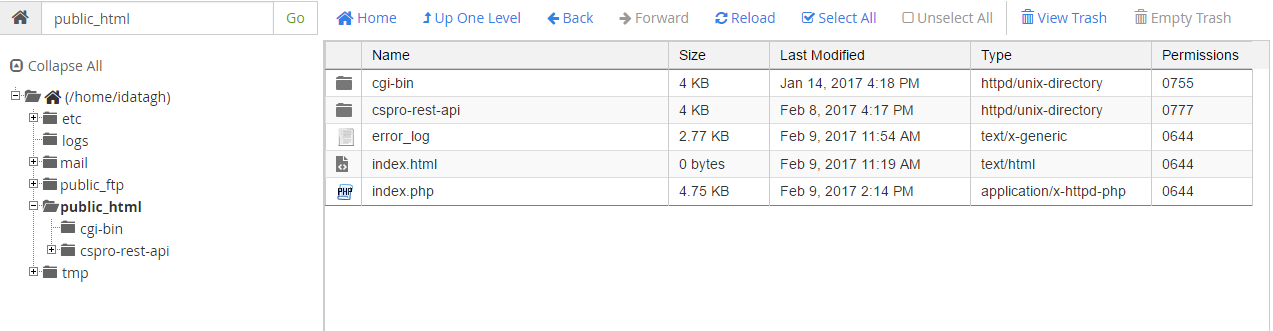
- Capture.PNG (40.54 KiB) Viewed 9085 times
Re: Hosting the CSpro Webserver
Posted: February 12th, 2017, 2:43 pm
by josh
Please post the log files. A 500 error code could be anything. The details for the error will be in the log files (logs/ui.log and logs/api.log). Please also post the error_log file that is visible in the screenshot.
Re: Hosting the CSpro Webserver
Posted: February 14th, 2017, 8:00 am
by Anysia
Hi Josh,
Kindly find attached the log file. Hope that is the right one.
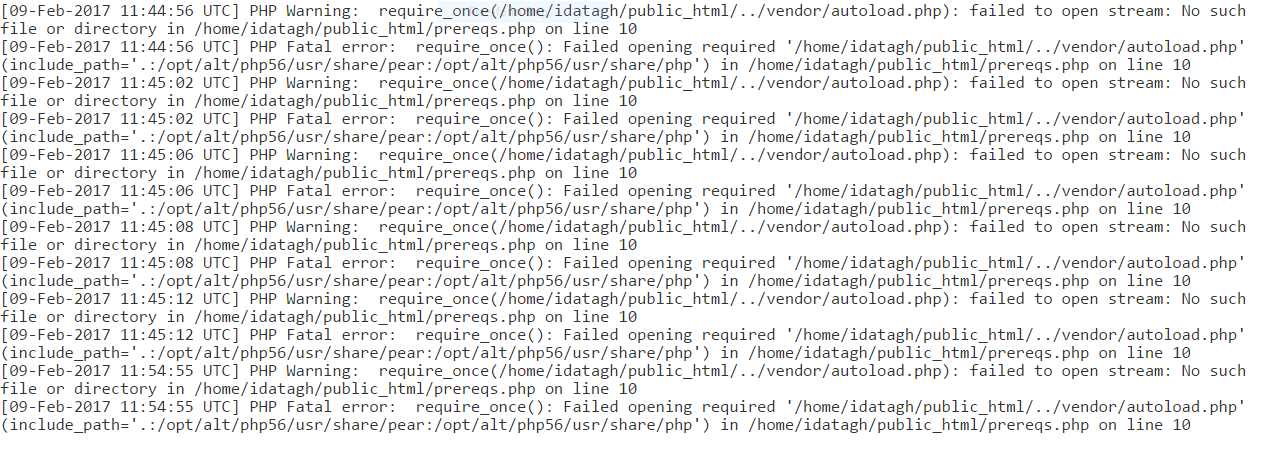
- log file
- Capture.PNG (142.23 KiB) Viewed 9055 times
Re: Hosting the CSpro Webserver
Posted: February 14th, 2017, 10:18 am
by josh
It looks like your directory structure is not correct. The setup script (prereqs.php) is in public_html and it should be in public_html/cspro-rest/api/setup/. The directory layout needs to match what is in the zip file EXACTLY. If you upload the zip file to your web server and unzip it there using cpanel file manager then you should get the exact directory structure needed. Did you do something different when you uploaded the files?
Re: Hosting the CSpro Webserver
Posted: February 15th, 2017, 12:57 pm
by Anysia
Hi Jsoh,
Kindly find attached the file structure, i uploaded the zip to the web server and extracted it there. I guess there is issue with the package or file structure. Find attach the file i uploaded and the result when i pointed to the URL. kindly advice.
Thanks
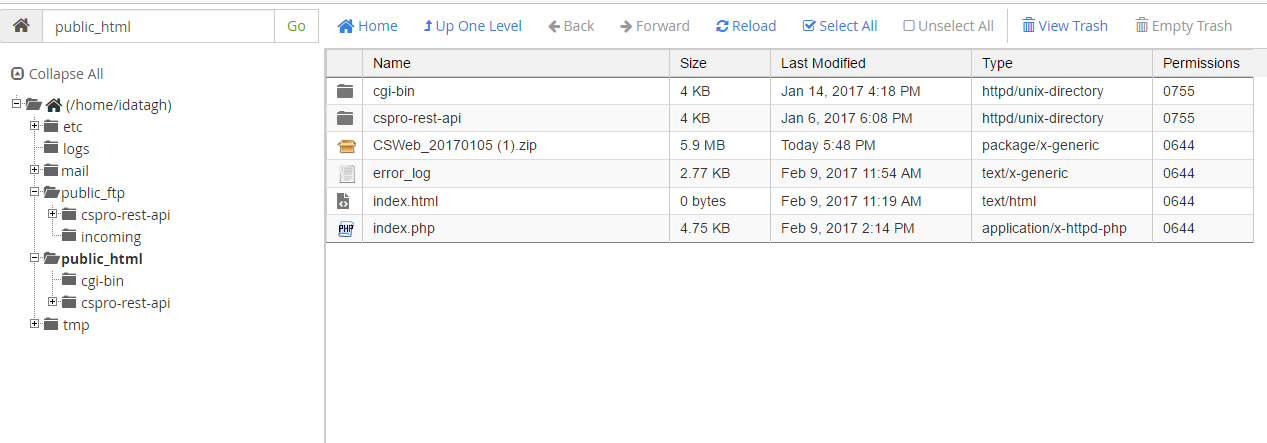
- saad
- Capture.PNG (48.37 KiB) Viewed 9029 times
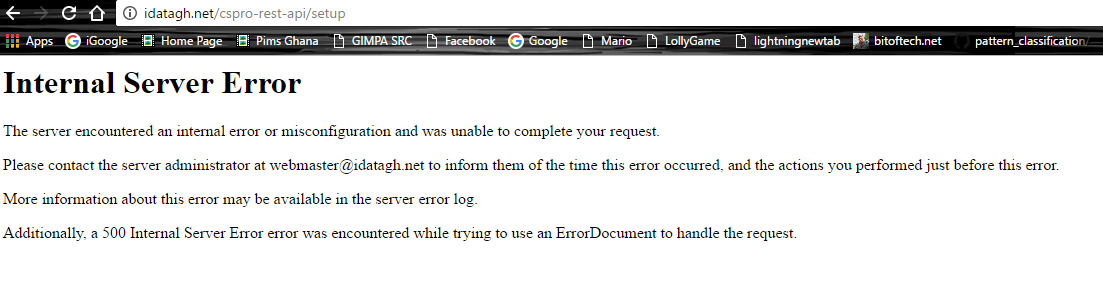
- second
- Capture1.PNG (60.95 KiB) Viewed 9029 times
Re: Hosting the CSpro Webserver
Posted: February 15th, 2017, 2:44 pm
by josh
Your setup looks the same as what as I have on my host that is working fine.
Please delete the cspro-rest-api directory and then extract the zip file again. Run the test again (
http://idatagh.net/cspro-rest-api/setup/). If that doesn't work then I'm stumped. I might be able to figure out the problem if you give me login to cpanel for your website.You could send me a username/password via private message.